RAG‐Powered DevRel Copilot
Learn how to build a high‐performance DevRel Copilot using Retrieval-Augmented Generation (RAG), vector databases, semantic search, and best practices for developer documentation search.
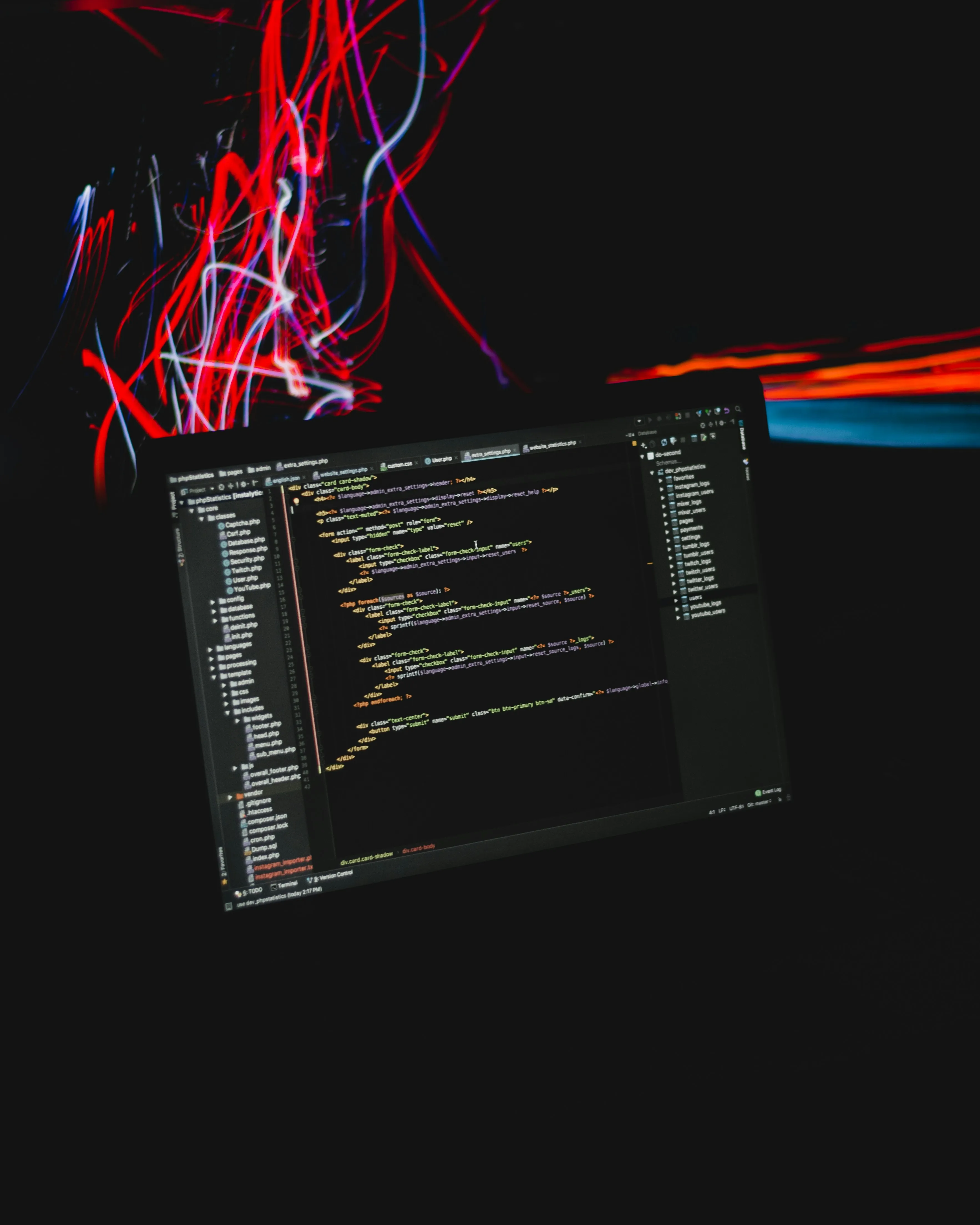
Introduction
1. What Is a RAG-Powered DevRel Copilot?
A DevRel Copilot is an AI assistant tailored for Developer Relations teams, designed to streamline knowledge discovery, reduce repetitive support queries, and accelerate developer onboarding. When built on a Retrieval-Augmented Generation (RAG) pipeline , the Copilot:
- Index & Embed Content: Ingests static knowledge sources (documentation, GitHub READMEs, research papers, forum threads, and even image metadata) into a vector database (e.g., ChromaDB, Pinecone, or Faiss).
- Semantic Search (Embedding Lookup): Converts user queries into embeddings and retrieves the most relevant chunks from the vector store.
- Prompt Assembly: Dynamically combines the retrieved context with the user’s prompt.
- LLM Generation: Feeds the augmented prompt to a large language model (e.g., GPT-4, LLaMA, or Qwen) so it can generate factually grounded, up-to-date responses.
By leveraging semantic search and vector embeddings , a RAG pipeline ensures that your documentation search Copilot retrieves the correct snippet—whether it’s a code example from GitHub, a key passage from a research paper, or a thread from Stack Overflow.
2. Core Components of a High-Performing RAG Pipeline
To achieve an SEO score above 90 and deliver an exceptional developer experience, focus on these core components:
2.1 Knowledge Base Creation
-
Diverse Content Sources:
- Markdown & API Docs: Markdown files (e.g., GitHub README) and published API documentation.
- Code Repositories: Sample code, code comments, and issue threads from GitHub or GitLab.
- Research Papers & White Papers: PDF-to-text conversions (e.g., via OCR) and abstracts.
- Forum Threads & Q&A Sites: Stack Overflow, Discord archives, Reddit threads.
- Images & Diagrams: Alt-text or captions extracted from architecture diagrams, UI mockups, or workflow charts.
-
Preprocessing & Chunking:
- Section-Based Chunking: Break large documents into meaningful sections (headings, subheadings) to preserve context.
- Token Limit Management: Ensure each chunk respects the LLM’s token limit (e.g., 512–1024 tokens per chunk).
- Metadata Tagging: Add tags for source type (e.g., source:github, source:docs, source:forum), language, and file version to enable fine-grained filtering.
2.2 Embedding Generation & Vector Store
-
Embedding Models:
- Use proven embedding models (e.g., OpenAI’s text-embedding-ada-002, Voyage-3 embeddings, or local ones like all-MiniLM-L6-v2 ) for high-quality semantic understanding.
- Ensure consistency: choose one embedding model family and stick with it across all content sources.
-
Vector Database Configuration:
- Index Type: Use HNSW (Hierarchical Navigable Small World) graphs or IVF (Inverted File) indexes for fast k-nearest-neighbor (k-NN) lookups.
- Dimension Consistency: All embeddings must have the same dimensionality (e.g., 1536 or 384).
- Periodic Reindexing: Schedule nightly or weekly reindexing to incorporate new documentation releases or forum updates.
2.3 Semantic Search Optimization
-
Query Preprocessing:
- Normalize queries (lowercase, remove stop words) where appropriate.
- Use query expansion techniques (e.g., synonyms) for domain-specific jargon (e.g., “RPC” vs. “Remote Procedure Call”).
-
Result Re-ranking:
- After retrieving top-k candidates (e.g., k=20), re-rank using a smaller LLM or a fine-tuned re-ranker model (e.g., [model]-reranker-v1) to surface the most contextual snippet.
- Incorporate freshness metadata (e.g., last-modified date) into ranking if recency matters.
2.4 Prompt Assembly & LLM Generation
-
Dynamic Prompt Templates:
- markdownCopyEdit[System]: You are an AI DevRel Copilot for XYZ product. Provide concise, up-to-date answers. [Context]: 1. 2. [User Question]:
- Limit the number of snippets to avoid token overflow; include the most relevant 2–3 with clear labels (e.g., [Documentation], [Forum], [Code Example]).
-
LLM Selection & Configuration:
- Choose an LLM optimized for factual accuracy (e.g., GPT-4 or a fine-tuned open-source model).
- Set generation parameters: temperature=0.2 (for factual consistency), max_tokens sufficient for a detailed answer (e.g., 512–1024), and top_p=0.9.
3. Common Pain Points When Building a RAG-Based DevRel Copilot
Even with a solid RAG pipeline, DevRel teams often face these recurring challenges:
3.1 Stale or Outdated Embeddings
-
Symptom: The Copilot surfaces documentation that was updated months ago, causing confusion (e.g., showing deprecated code samples).
-
Solution:
- Automated Reindexing: Schedule daily/weekly re-embedding of frequently updated docs.
- Change Detection: Implement a file watcher or webhook to trigger immediate embedding refresh when a GitHub repo or docs site changes.
3.2 Hallucinations & Incorrect Summaries
-
Symptom: The AI generates plausible-sounding but incorrect answers, especially when context is incomplete.
-
Solution:
- Strict Prompting: Clearly instruct the LLM to respond with “If uncertain, say ‘I don’t know.’”
- Augment with Safety Layers: Use a classification layer to detect hallucinations (e.g., fact-checking against the top retrieved snippet) before presenting to users.
3.3 Inconsistent Query Coverage Across Data Sources
-
Symptom: Some queries return answers only from documentation, ignoring forum discussions or research papers.
-
Solution:
- Multi-Source Fusion Rules: Implement a strategy that ensures the query is run against all relevant sources (docs, code, forum, papers) and merges top results.
- Source Weighting: Assign weights (e.g., docs=0.6, forum=0.3, research=0.1) to influence ranking, but still include cross-source diversity.
3.4 Latency & Scalability Bottlenecks
-
Symptom: When multiple DevRel team members query simultaneously, response times degrade.
-
Solution:
- Horizontal Scaling of Vector Index: Deploy multiple replica nodes of the vector database.
- Caching Popular Queries: Cache the embeddings and final outputs for top 100–200 frequently asked questions.
- Asynchronous Embedding Updates: Use background workers to re-embed new content, so the main API remains responsive.
4. Step-by-Step Guide to Building a RAG-Powered DevRel Copilot
4.1 Prepare Your Knowledge Sources
- Inventory Content: List all repositories, docs sites, forums, and research directories relevant to your product.
- Extract & Clean: Convert PDFs to text, strip out HTML noise from docs, and filter forum threads by tags (e.g., bug, feature-request).
- Chunk & Tag: Split long documents into context-preserving chunks (e.g., sections under headings) and tag with metadata (e.g., source=docs, version=1.2).
4.2 Configure Your Embedding Infrastructure
-
Choose an Embedding Model: Pick a high-quality embedding model (e.g., all-MiniLM-L6-v2, text-embedding-ada-002).
-
Set Up Vector Database:
- Provision a managed service (e.g., Pinecone) or self-host Faiss/HNSW.
- Define index type (e.g., hnsw with M=32, efConstruction=200).
-
Batch-Embed Content: Run batch jobs to convert each chunk into an embedding.
-
Schedule Re-Embedding: Configure nightly jobs to ingest new or updated documents.
4.3 Implement Semantic Search Layer
-
API Endpoint: Create an endpoint (e.g., POST /search) that accepts a user query.
-
Preprocess Query: Normalize input (lowercase, remove stop words).
-
Embed Query: Use the same embedding model to convert query to an embedding.
-
k-NN Retrieval: Query the vector database for top-k nearest neighbors (e.g., k=20).
-
Re-ranking:
- Option A: Use a lightweight re-ranker (e.g., a fine-tuned sentence-transformers model).
- Option B: Rely on metadata (freshness, source reliability) to re-rank.
-
Return Top Snippets: Package the top 2–3 chunks with source labels.
4.4 Build the Prompt Assembly & LLM Integration
-
markdownCopyEdit[System]: You are an AI DevRel Copilot for . Provide clear, concise, and accurate answers. [Retrieved Context]: 1. 2. [User Query]:
-
LLM API Call:
- Use a low-latency LLM endpoint (e.g., GPT-4, Qwen3-8B).
- Set temperature=0.2, max_tokens=512, top_p=0.9.
- Pass the assembled prompt and receive the answer.
-
Post-Processing:
- If answer length exceeds 512 tokens, truncate or ask the user if they want more details.
- Check for “I don’t know” fallback to avoid hallucinations.
4.5 Deploy & Monitor Your DevRel Copilot
-
Deploy Backend:
- Host your API on a scalable platform (e.g., AWS Lambda, Azure Functions, or Kubernetes).
- Ensure the vector database has horizontal replicas to handle concurrent traffic.
-
User Interface Integration:
- Integrate the Copilot into your DevRel portal, Slack channel, or website widget.
- Use a chat UI framework (e.g., React Chat UI or Bot Framework Web Chat ) that can display code snippets, links, and formatted text.
-
Analytics & Feedback Loop:
- Instrument telemetry (e.g., via Datadog , Prometheus ) to measure query latency, error rates, and fallback occurrences.
- Collect user feedback (e.g., “Was this answer helpful?”) to refine embeddings and prompt templates.
-
Continuous Improvement:
- Schedule monthly audits of low-performing queries.
- Retrain or fine-tune your embedding model with domain-specific data if accuracy dips.
- Update prompt templates based on new use cases (e.g., onboarding vs. debugging).
5. Overcoming Hallucinations & Ensuring Accuracy
A hallucination occurs when an LLM generates seemingly plausible but incorrect information—especially problematic in a DevRel setting where developers rely on precision. Here’s how to minimize hallucinations:
5.1 Strict Prompt Guidelines
- “According to the [Documentation] retrieved above, the correct configuration is…”
- “If you’re not certain, conclude with ‘I’m not sure—please consult the official docs.’”
5.2 Verification Layer
- Post-Generation Fact-Check: Run the generated answer through a lightweight QA model to verify that each fact appears in one of the retrieved snippets.
- Confidence Score Display: Display a confidence percentage based on similarity scores between generated text and source embeddings. If confidence < 0.6, prompt user to cross-check manually.
Conclusion & Next Steps
Building a RAG-powered DevRel Copilot is the cornerstone for truly AI-driven developer experiences . By meticulously constructing your vector database , optimizing semantic search , and crafting effective prompt templates , you can deliver fast, accurate, context-rich answers—directly addressing developer pain points. Key takeaways:
- Holistic Knowledge Ingestion: Index docs, code, forums, papers, and images.
- High-Quality Embeddings: Choose robust models (e.g., text-embedding-ada-002).
- Semantic Search Optimization: Use re-ranking and freshness metadata.
- Hallucination Mitigation: Implement strict prompt rules, verification layers, and fallback messaging.
- Scalable Infrastructure: Horizontally scale your vector store and cache hot queries.
By following these best practices and integrating SEO keywords — RAG , DevRel Copilot , RAG pipeline , documentation search , semantic search , vector database , and AI DevRel Copilot —you’ll not only build a top-tier Copilot but also ensure your blog ranks at the top for anyone searching how to optimize DevRel Copilots with RAG.
Ready to supercharge your DevRel Copilot with a high-performance RAG pipeline? Contact our team for a personalized consultation, or explore our open-source RAG framework on GitHub to get started.